
In seconds, you will see a notification on the screen indicating that you have successfully bypassed FRP on the device. During the process, enable the test mode and USB debugging from the device by following the screen instructions. Step 4: Unlockit Android will then begin removing the Google Lock. Step 3: In the next screen, select One-click bypass solution from the list which will work for all Android versions. Step 2: In the program's main window, click ' Start" to continue. Open the program after installation and use a USB cable to connect the device to the computer. Step 1: Install Unlockit Android onto your computer. Just follow these steps to use it to unlock your device:

Moreover, it is also one of the few solutions that will work for all versions of Android, including Android 6, 7, 8, 9, 10, 11, and 12. It stands out because it is very easy and secure to use, allowing you to bypass FRP in just one click. Android 10 Samsung FRP Bypass in 1 Click using Unlockit AndroidĪlthough there are numerous unlocking tools on the market, Unlockit Android is one of the best tools that you can use to bypass the FRP restriction for Samsung devices. In this article, we will show you 3 effective solutions that you can use to remove FRP restrictions on Samsung devices running Android 10. In this case, you may be completely unable to use the device, unless you can find a way to bypass the FRP restriction. Once is enabled, your device will be connected to the Google Account and you will need to provide the Google Account password every time you reset the device.īut it is possible to find yourself in a situation where you have forgotten the password for that Google account or you buy a second-hand device with the previous owner's Google Account still attached to it. SamFirm_A.I.O_v3.FRP is a Google Security feature that is meant to protect your device from unauthorized access. FRP BYPASS APK EASYĭownload All Mobile Pattern, Pin Code, Password, Frp, Google Account Bypass Tool Working On PC But if you do not remember the Gmail account and its password, you must bypass the Google Account. If you remember that Google account and you also remember its password then you will enter it then your mobile will be unlocked.
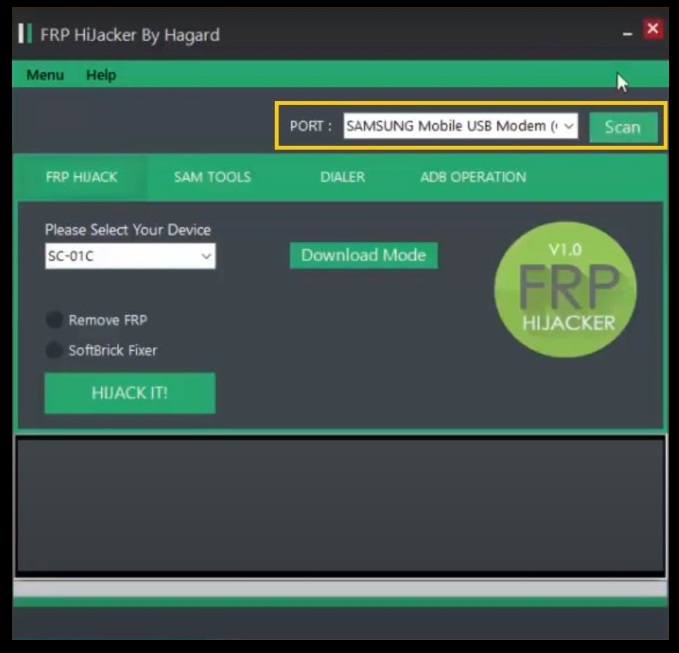
Here it is asking you for the same old Gmail ID that you created in this mobile. After the hard reset, as soon as the mobile is turned on, it gets stuck in the Google account. Then sometimes their mobile slows down or they forget their mobile PIN code then they have to set their mobile hard Reset. Some people create their own accounts but forget to write down their email addresses and password on the book. If you buy a mobile phone from any company, you have the option to add your account inside it which we call Gmail Account, Google account. There are many people who know how to use their mobile but do not know what software is and how it works.


 0 kommentar(er)
0 kommentar(er)
